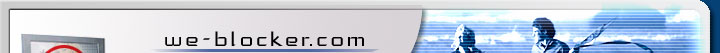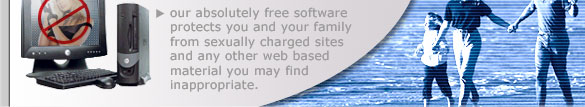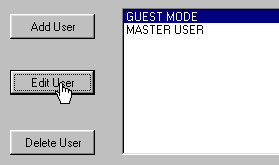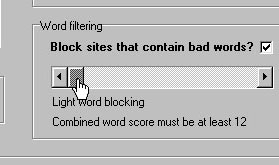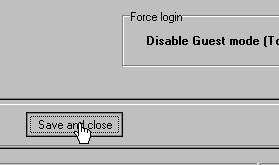TIPS AND TRICKS TIPS AND TRICKS
CUSTOMIZE FOR BETTER SPEED
When We-Blocker installs, it utilizes a special feature called word filtering. Word filtering checks the words within a web page you requested, and sees if there are any that match its list of "bad" words. If it finds a match, the word filter will prevent the page from loading. Because most web pages contain many words and HTML coding, word filtering can eat up some time. Follow the following instructions to either turn word filtering off or adjust the sensitivity so it looks for fewer words.
The first step in doing anything in We-Blocker is accessing master controls. If you don't know how to do this, click here.
|
After logging in as the Master User you are presented with the Edit User screen. Guest Mode is the default configuration everyone uses unless they explicitly sign-in to another account, so we use it as an example. Select Guest Mode, then click on Edit User.
|
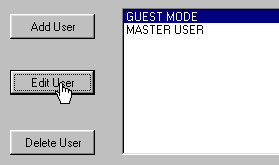
|
|
On the Edit User Screen you'll see a slider for word filtering sensitivity down and to the right. If you move the slider to the left, word filtering will be less sensitive and block fewer words. Conversely, you can turn off word filtering by unmarking the box that reads Block Sites That Contain Bad Words. Click the 'OK' button when you are finished.
|
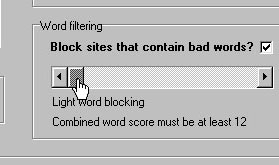
|
|
Now click Save and Close, and you are finished adjusting/turning off word filtering. If you wish to do this for more accounts, simply select that account on the Edit User screen, and click Edit User.
|
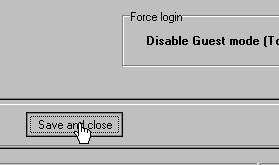
|
|
 QUICK LINKS QUICK LINKS
 Access Master Controls Access Master Controls

 Customize For Speed Customize For Speed

 Return Home Return Home
|