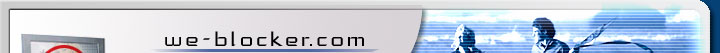
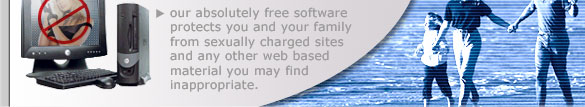

|
Click the We-Blocker icon (a ‘We’ by your clock), and select master controls. Enter your password. In Master Controls, at the top, you will see different tabs. Click the Custom Filtering tab. A little bit down you will see various tabs. The first tab is My Blocked Sites. This is the screen we want. To enter a site that will be blocked on your computer alone enter the URL in the text box immediately under Blocked Sites (User Defined). Double-click the text box immediately under Blocked because and select the reason you’re blocking this site from the pop-up menu that appears.
The first thing to do is perform a search (see BLOCKED SITE SEARCH upper right) on the url of the web site you want to block globally to see if it is currently in our database and is being blocked. If it isn't, you'll be given the option to request that it be added to the blocked list.
If you feel a site has been wrongly blocked, please do a search (see BLOCKED SITE SEARCH upper right) on the url of the web site in question. If it is a blocked site, you'll be given the option of requesting that it be removed from the blocked list.
|
|
