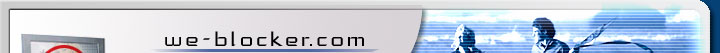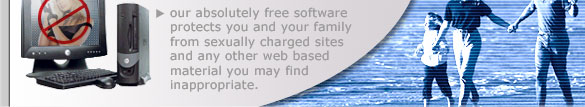|
 LEADING NEWS STORY LEADING NEWS STORY
April 15, 2005
We have completed the maintenance to our datacenter and upgrades to our
critical servers. The blocked site database update systems have been restored
and your system should receive normal updates as required by the system.
WINDOWS XP WORK-AROUND DISCOVERED
05/7/2004 -Update- During testing our developers have discovered that Fast User
Switching, a capability only available in Windows XP that allows XP to
automatically switch between user rights behind the scenes, is the culprit for
the errors that have occurred for some users.
You must be signed on as the machine Administrator to perform this task.
Disabling Fast User Switching:
-
Log off all users
-
Log in with an account that has administrative rights
-
Click "Start"
-
Click "Control Panel"
-
Double-click "User Accounts"
-
Click "Change the way Users log on and off"
-
Uncheck "Fast User Switching"
-
Click "Apply Options"
NOTE:Fast User Switching is not available on machines that are part of a
Domain
|