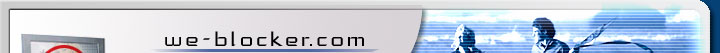
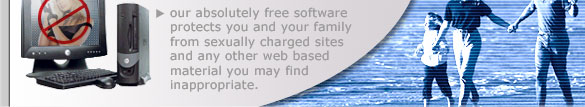

| Review the requirements for We-Blocker. Once you're sure your computer meets the minimum requirements, fill out the fields below, and click download we-blocker. | |
|
To Install We-Blocker:
To install We-Blocker on Windows 2000 or Windows XP you must log in using an Administrator account.
Windows XP Useers Must Disable Fast User Switching:
|
Below are the minimum requirements your computer must meet in order for We-Blocker to run successfully.
|
